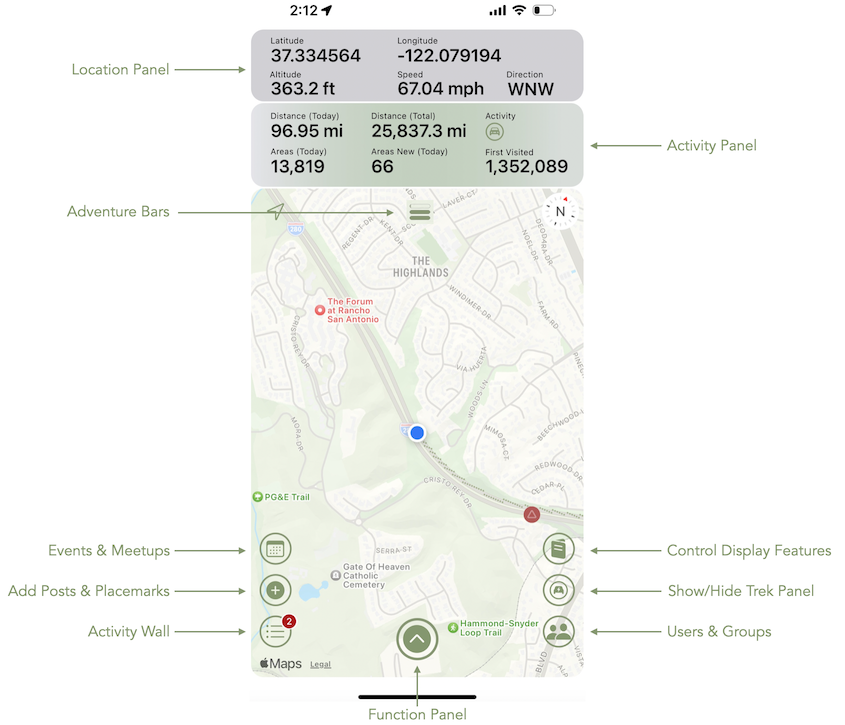
Welcome to driveTrek!
driveTrek is your companion app to all of life's adventures. Drive everywhere with it-- on roadtrips, weekend outings, and even your boring commutes. driveTrek is loaded with features built around the concept of adventures and communities of adventurers.
driveTrek's main interface is simply a map. As you move it shows breadcrumbs of your journey-- but it's doing more than that. It's "scoring" your journey (there is an underlying point system called XP). driveTrek divides planet Earth into a grid of small areas-- each about 45 sq ft. There are over 36 billion such areas on planet Earth. As you move around, each visit to an area is recorded and scored. New areas (ones never visited before) are scored higher than repeat visits to areas.
driveTrek also scores visits to major area tracts like Countries, US States and National Parks (state & county parks and other places of interest are coming soon). Earn badges and XP by visiting these land areas.
driveTrek allows you to record and share your adventures-- these are called treks. And drop placemarks for others to visit.
driveTrek provides grouping of users in vehicle groups (e.g., Rivian owners). These groups serve as a discovery platform, enabling users who own the same type of vehicle to find each other and engage in chat. Members within these groups can also share rewards with one another.
Lastly, driveTrek allows you to find Events and Meetups around you.
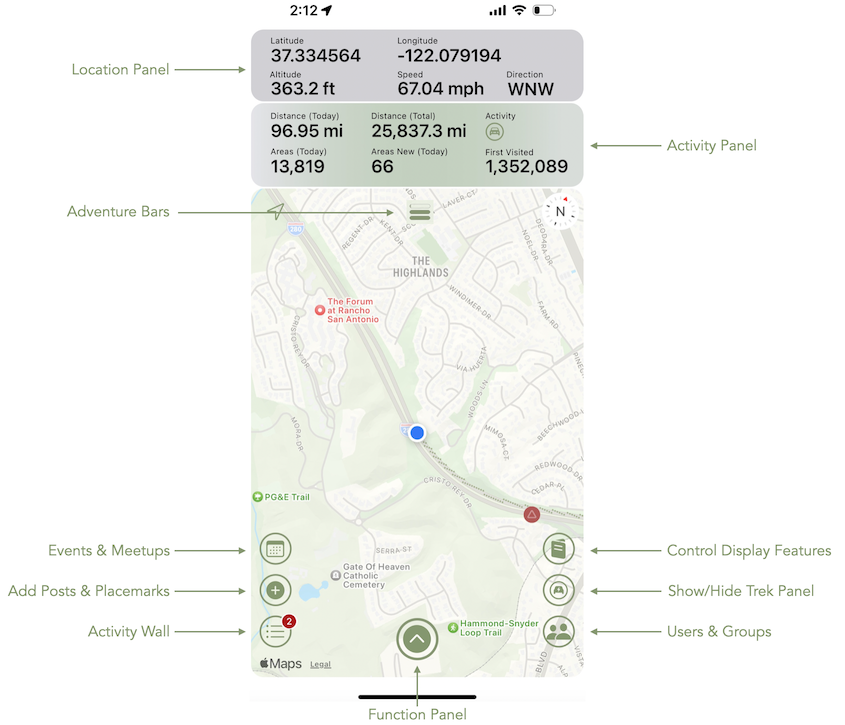
The Location Panel shows your current location, altitude, and heading. Tap it once to copy your location to the clipboard. (You can hide the Location Panel using the control display features button.)
The Activity Panel shows your daily & overall distance traveled. It also shows the areas (as discussed above) you visited today. Tap the Activity Panel to see your Daily Log and Distance Awards. Tap under "Activity" to set your current vehicle and manage and register your vehicles.
Adventure Bars reward your daily use. There are 3 bars: distance, new areas covered, and overall scoring (XP). Try to close the bars daily. Tap the bars for a more detailed view. There are rewards for a perfect week, pefect month, and closing 15 days in a month.
Use the Events & Meetups button to find various events and meetups around you, in-progress and upcoming (and view those that have passed). You can opt in to attend by selecting "Going" or "Maybe".
Use the Posts & Placemarks button to create a post or placemark. A post allows you to capture a moment (and its location). You can add photos and some descriptive text. Placemarks are points of interest-- a location and some descriptive text. A placemark will appear on the map and others can visit it.
The Activity Wall is an interface where you can see all of your recent activity and the activity of friends in the various groups you are a member of.
The Control Display Features button allows you to show/hide the Location and Activity panels, as well as, show/hide activity heatmaps. You can also share your location with others here.
The Trek Panel allow you to start and stop a trek-- a specific recorded adventure. Use the center "running man" button to show/hide the Trek Panel.
A huge number of features are behind the Users & Group button. Within the Users & Groups' views you can see all interfaces about you (the Me tab), the Community (all users) and the Groups you belong to.
All of the other major functions are in the function panel. Tap to reveal the panel.